Code
GNUVario-E source codes
IDE VSCode - PlatformIO
PlatformIO can also be used to compile the code, and to download it to the vario We will use PlarformIO with the Visual Studio IDE (VSCode).
This IDE is available for Windows, Linux and Mac environments; the following doc indicates the procedure for an installation under Windows.
The complete documentation of the PlatformIO installation with VSCode is described here; here is a summary.
installation of VSCode
The installation executable is available at https://code.visualstudio.com/.
In the Windows environment, we will download a file like VSCodeUserSetup-x64-1.42.1.exe.
Double-click on this file, and the installation wizard will run; leave the default options.
installation of PlatformIO
PlatformIO will run in the VSCode IDE. To install it, you must launch VSCode (the shortcut name is ‘Visual Studio Code’), then click on the extensions icon in the vertical bar on the left (or do Ctr + Shift + X)
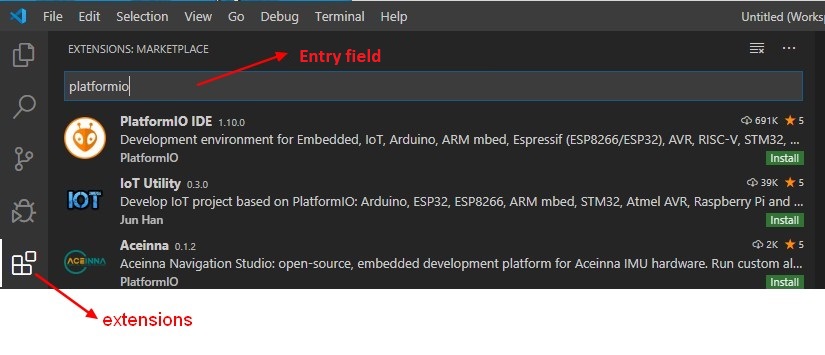
In the input area, enter ‘platformio’. Several extensions will be offered; click on the ‘install’ button of the ‘PlatformIO IDE’ extension.
After installation, the PlatformIO icon appears in the vertical bar on the left, and the ‘PlatformIO: Home’ icon appears in the horizontal icon bar at the bottom:
![]()
Installation of the VSCode - Platformio IDE is complete
