Code
GNUVario-E source codes
Retrieving the code
The simple method: download the zip file
The source code can be downloaded directly as a zip file on GitHub. Just click on Clone or download and Download zip.
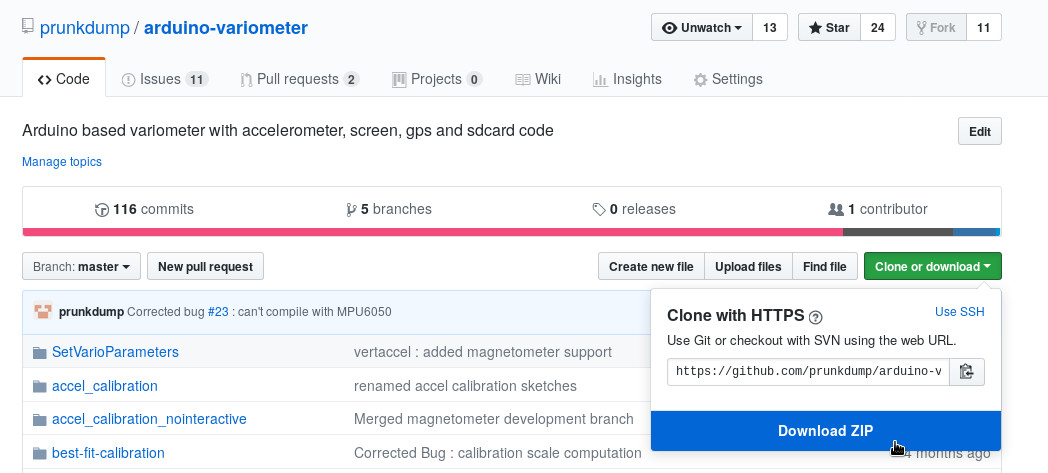
Extract the zip to the location of your choice. This will create a Gnuvario-TTGO-T5-master directory.
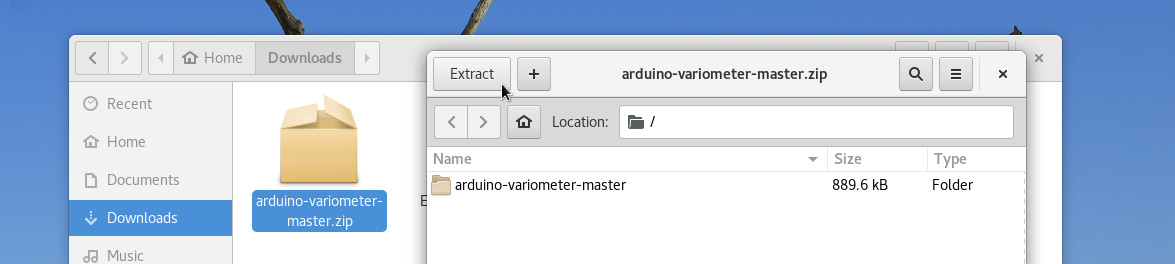
The Arduino IDE installation normally created a Arduino directory in your personal folder.
Make sure this folder is empty and copy the Sources \ Beta Code \ Gnuvario-E and Sources \ Beta folders Code \ libraries in the Gnuvario-TTGO-T5-master folder in the Arduino folder.
IMPORTANT: In this Arduino folder, there must be only the files / libraries of the Gnuvario-E project.
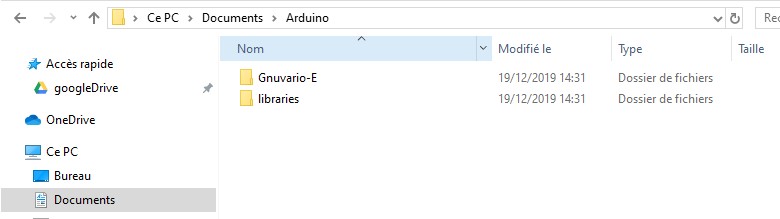
The advanced method: using Git
You can also get the source code with Git. This is a better approach because with Git, you can update the code while keeping your preferred settings.
So install Git and make sure the Arduino folder in your home directory is empty. With bash, go to the Arduino directory, clone the repository and create a branch for you.
~ $ cd Arduino
~ / Arduino $ git clone https://github.com/prunkdump/GNUVario-TTGO-T5.git.
~ / Arduino $ git checkout -b myversionSo, whenever you want to update the code, type the following commands from the Arduino directory. The first two lines save your changes. The next two lines download the changes from the main branch of GitHub. The last one applies the change to your version.
~ / Arduino $ git add -A
~ / Arduino $ git commit -m 'change'
~ / Arduino $ git checkout master
~ / Arduino $ git pull
~ / Arduino $ git checkout myversion
~ / Arduino $ git merge master