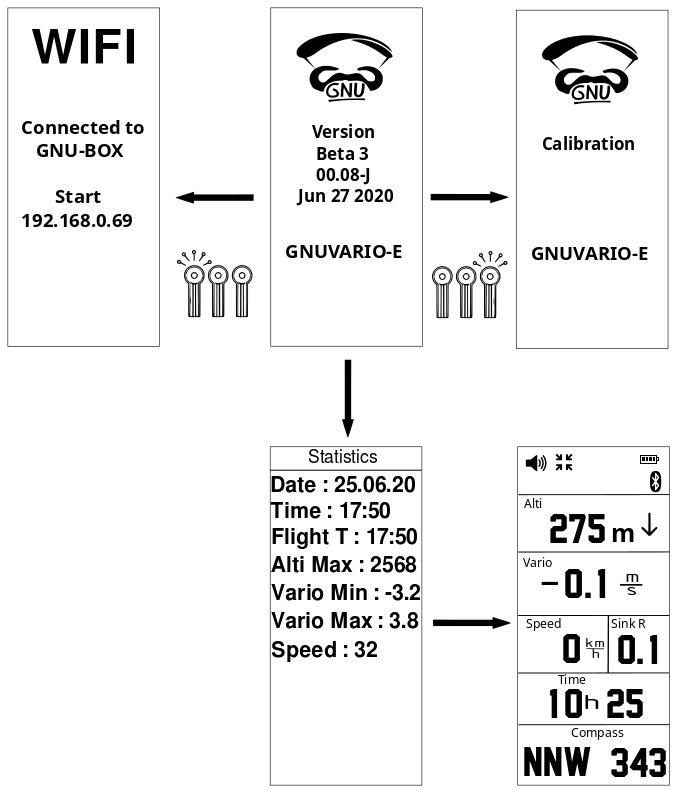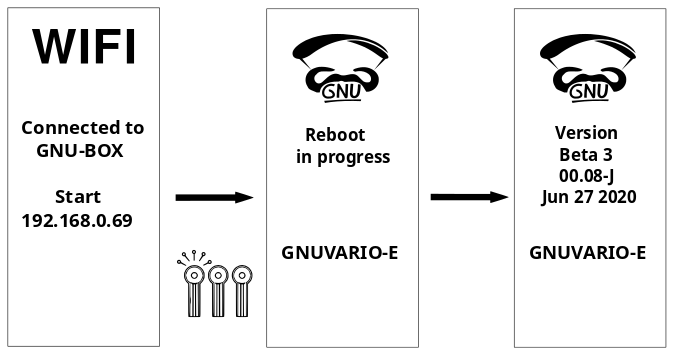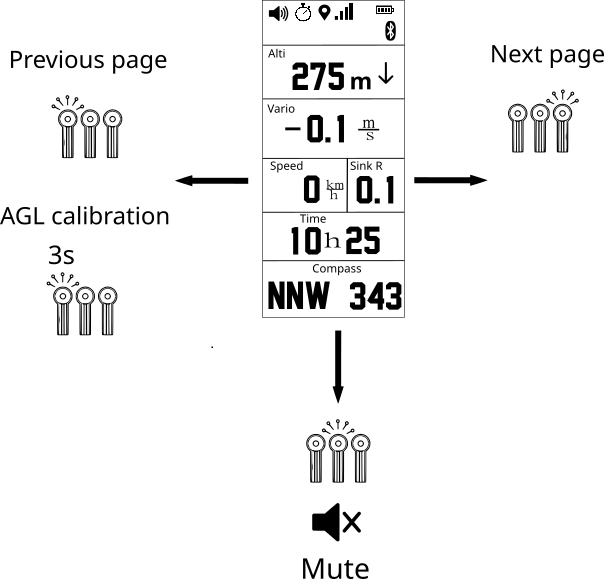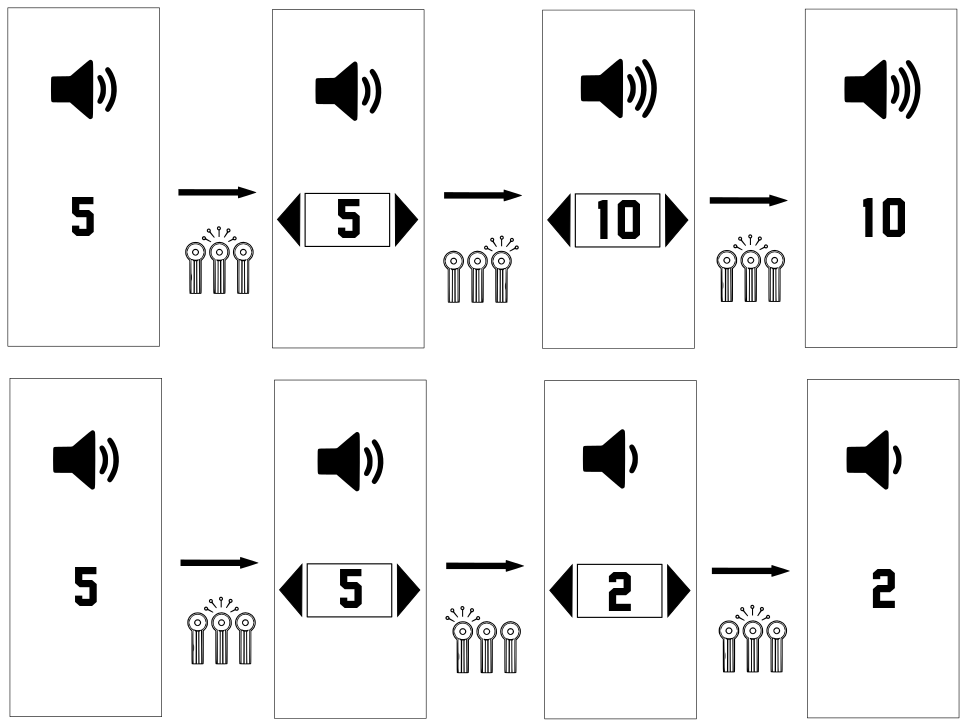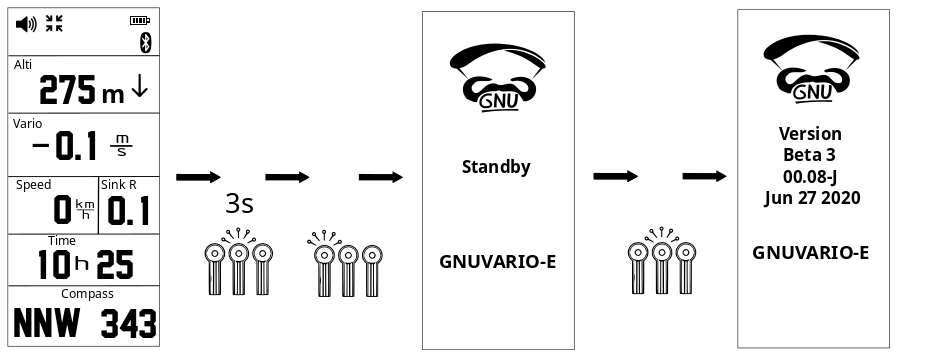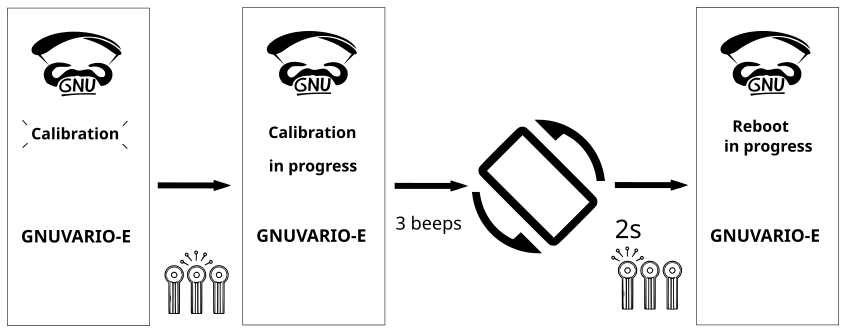| Init |
Left |
switching to Wifi mode |
| Init |
Right |
Calibration |
| |
|
|
| Vario |
Center |
Mute and Mute |
| Vario |
Center 3s |
Standby mode |
| Vario |
Left |
previous screen |
| Vario |
Left |
Starting flight start manually (when GPS is attached |
| Vario |
Left 2s |
Altitude calibration with AGL |
| Vario |
Right |
next screen |
| |
|
|
| Wifi |
Left |
Exit WiFi mode |
| |
|
|
| Sound |
Left |
lower the volume |
| Sound |
Right |
Turn up the volume |
| Sound |
Center |
Enter the configuration / Validate the configuration |
| |
|
|
| Sleep |
Left |
Validates standby |
| |
|
|
| Calibration |
Center |
Start calibration |
| Calibration |
Left |
Exit calibration mode (reboot) |