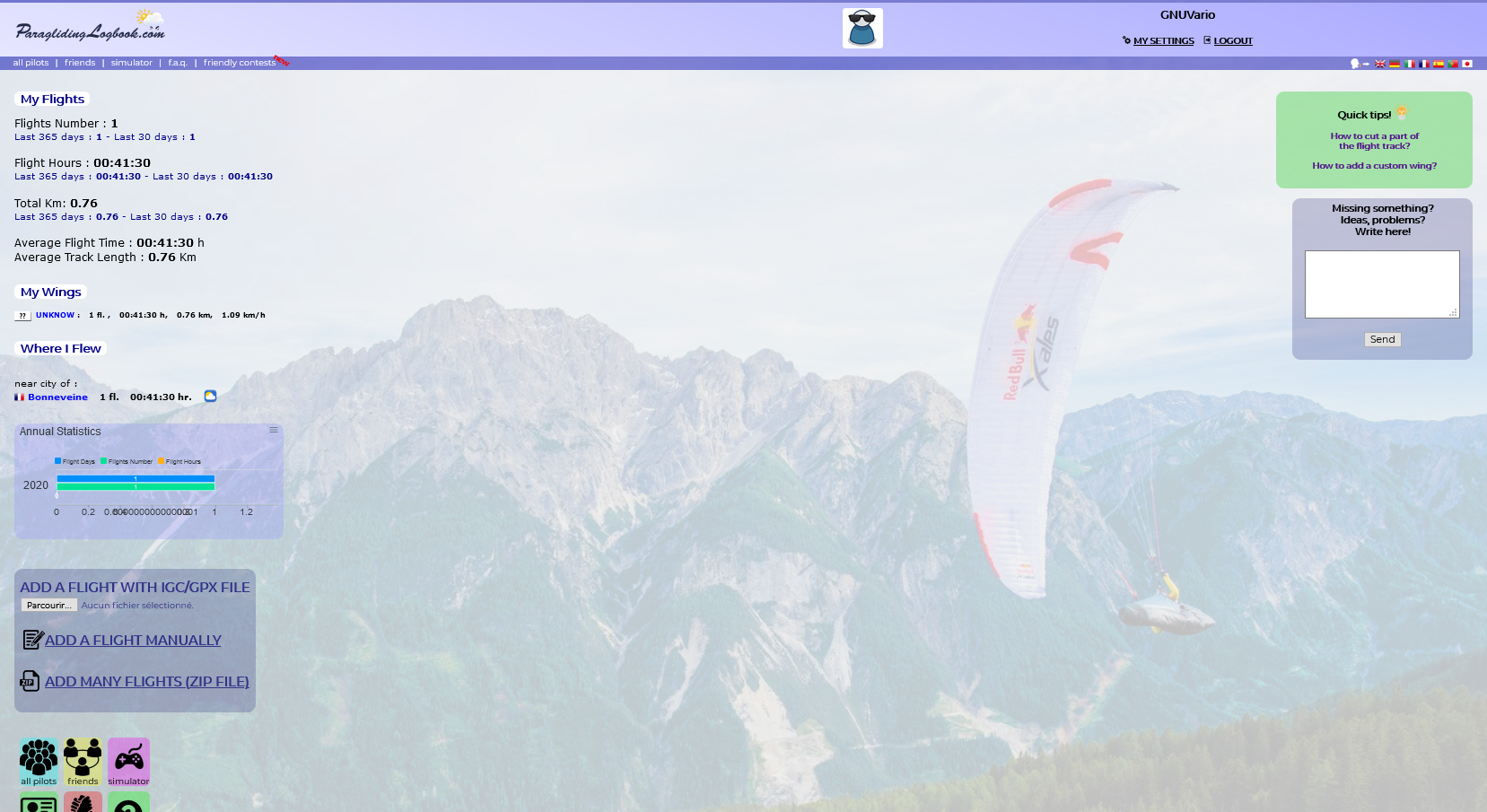Manual
User manual summary
Online flight diary / Paragliding logbook
The Gnuvario-E offers the possibility of sending its tracks and viewing them on the free site Paragliding Logbook.
You will be able to have a flight diary in the “cloud”, share your flights, view them in 3D and even relive them! However, we recommend that you keep your tracks on your SD card and download them from time to time to another physical drive.
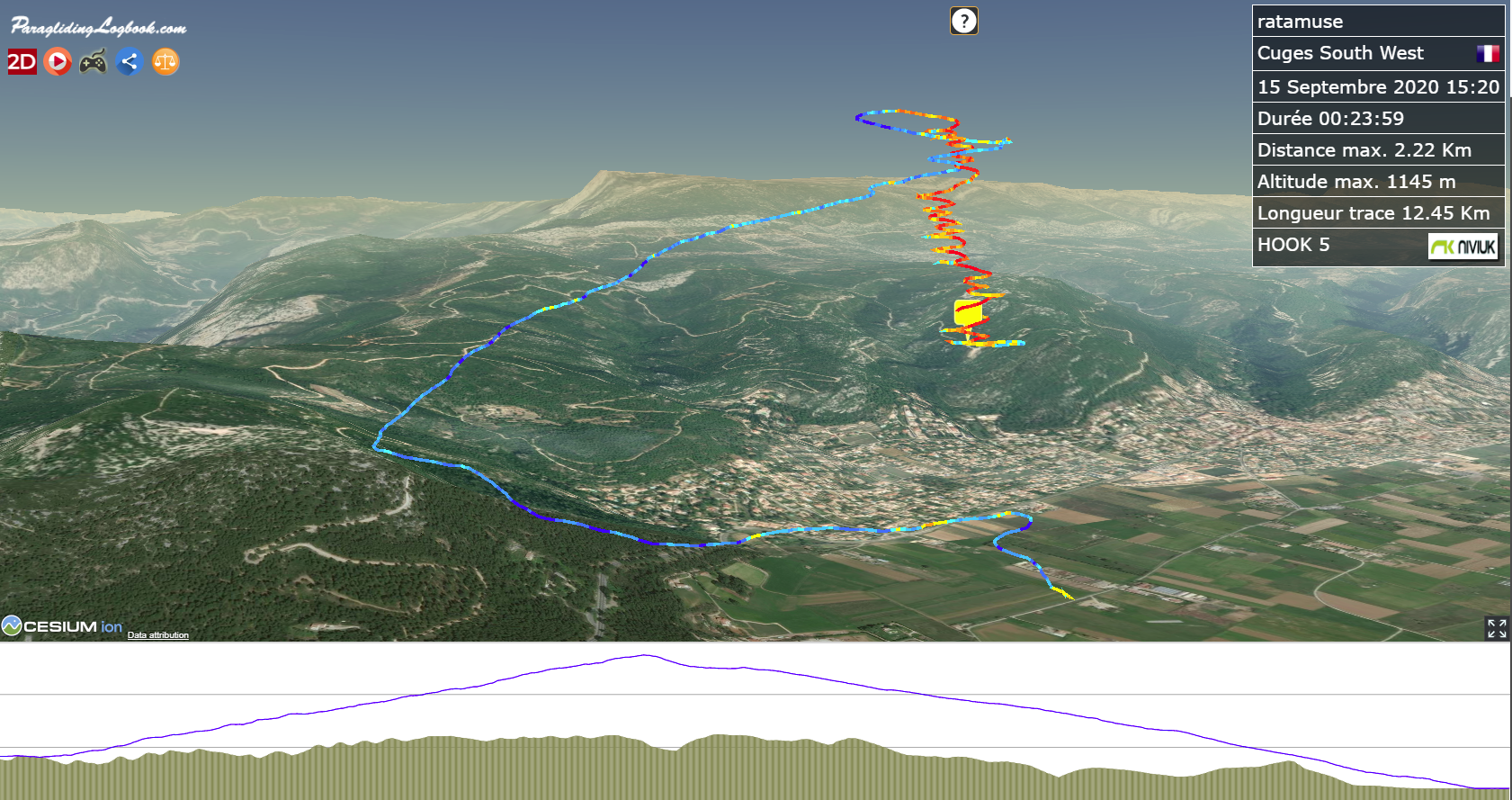
Create an account on Paragliding Logbook
Click on paraglidinglogbook website and register:

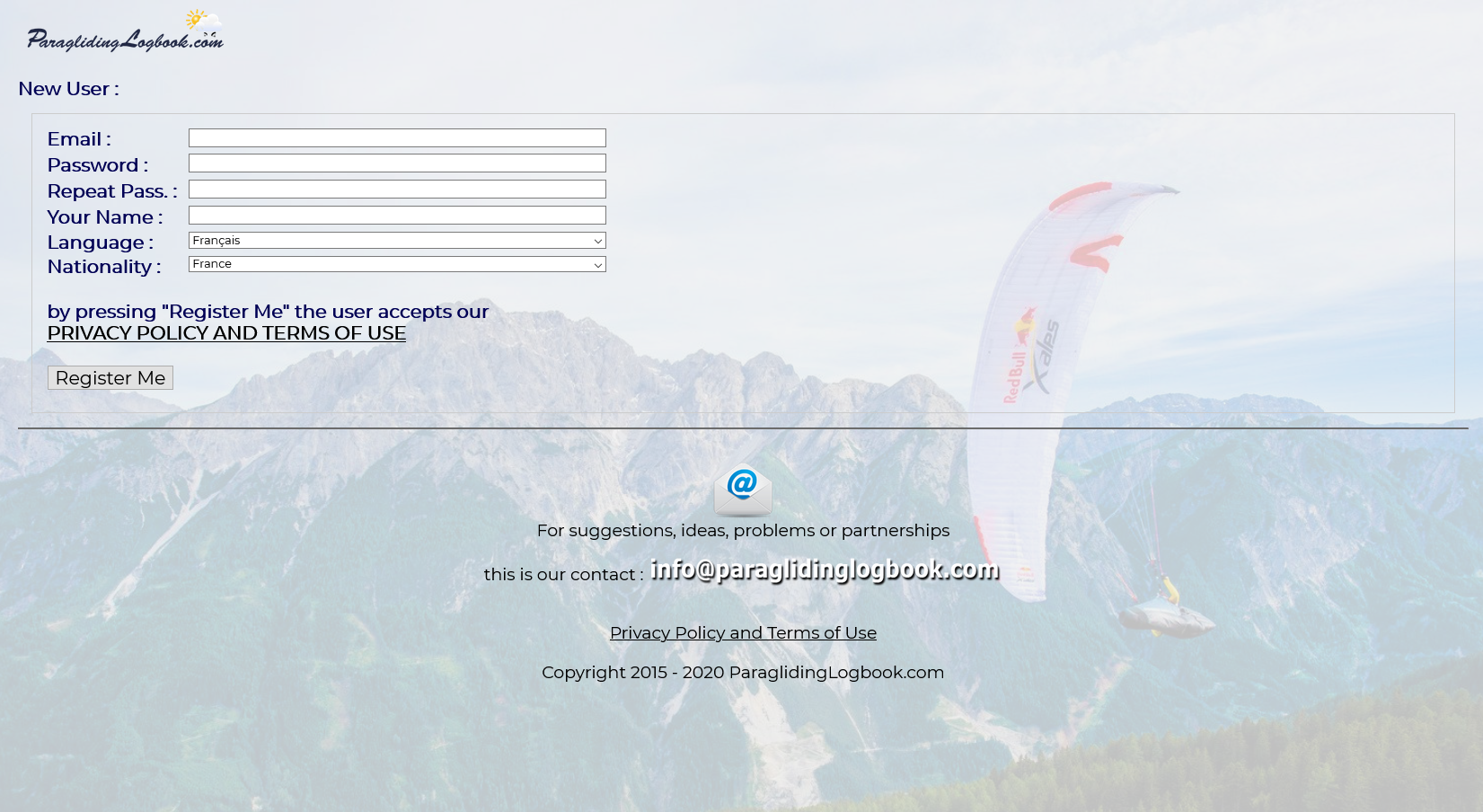
Activate the functionality on the GNUVario-E webserver:
Click on “Settings” at the top right
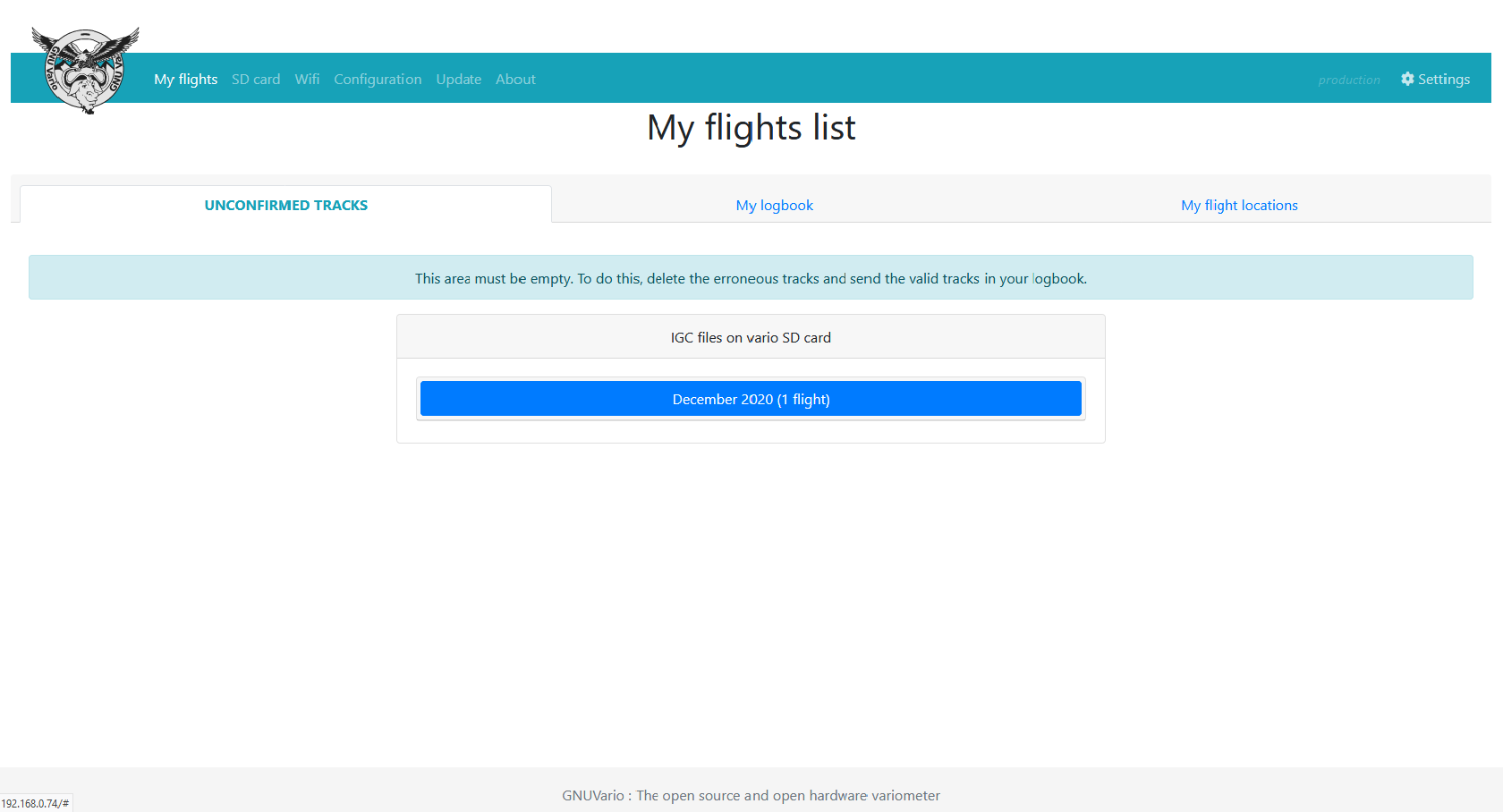
Tick the activated box, enter your login details and validate.
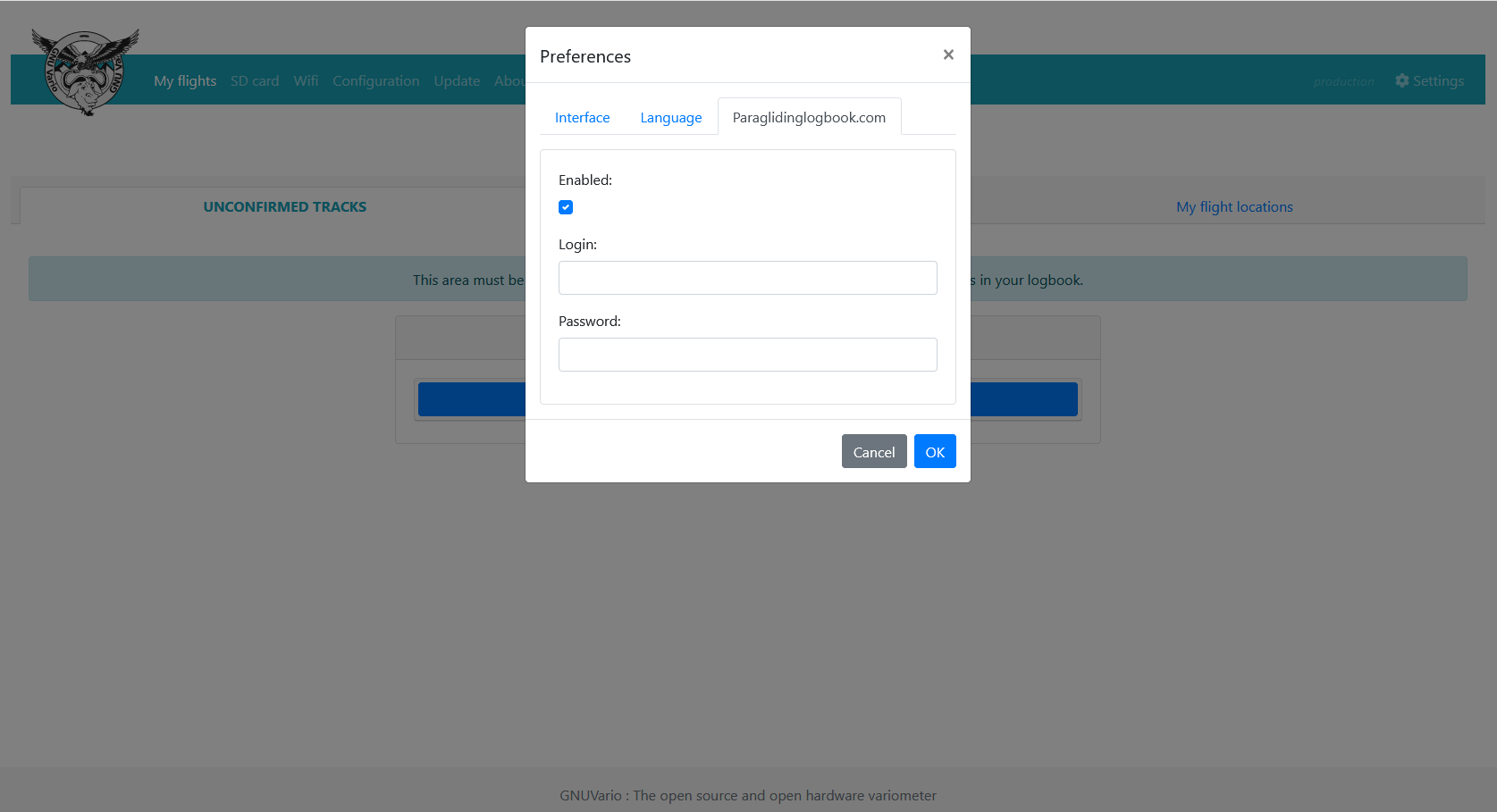
A new icon will appear on the “My flights” page, in front of the track to be imported. By clicking on it, the flight will be automatically exported to your flight diary on Paragliding logbook.
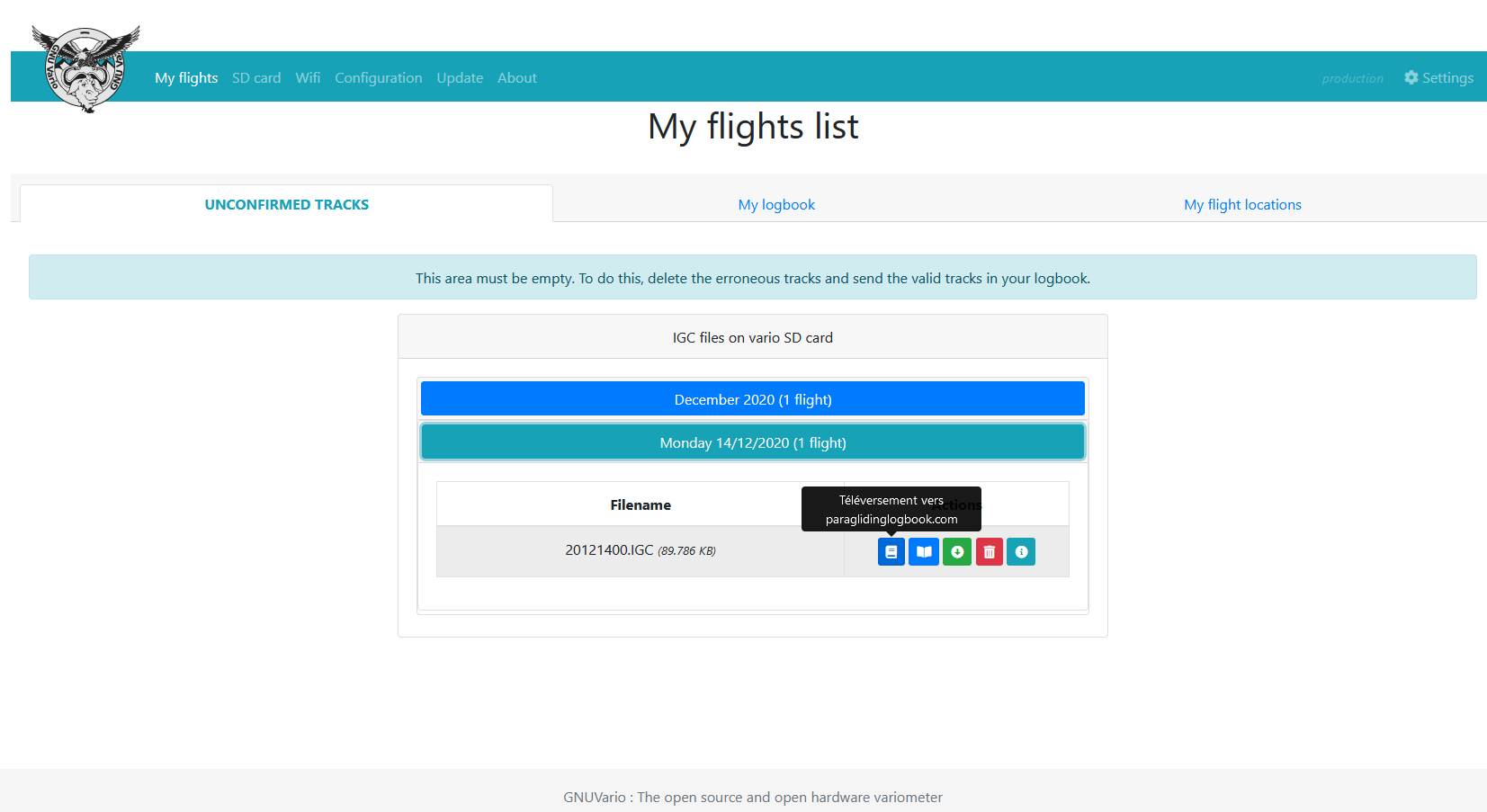
Your track is now imported. You can also import your old tracks with a Zip file, keep your flight private or make the track public, view your stats, access your flights by site, relive your flights etc.