Manuel Utilisateur
User manual summary
Wifi
The Gnuvario-E has a web server, which will allow you to configure the Gnuvario, update it, recover flight files but also copy or recover files on the SDCard
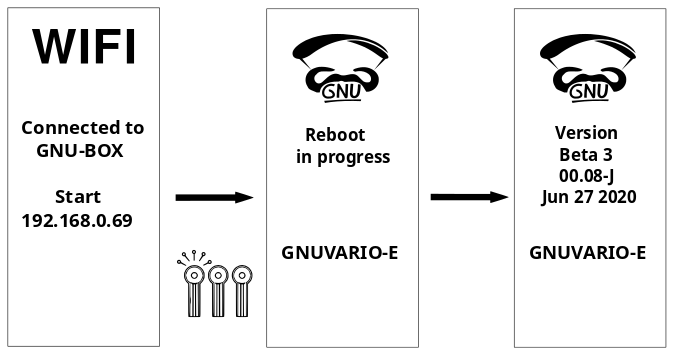
WiFi settings
Before you can use Wifi with the Gnuvario-E, you must indicate the SSID and password of your Box or your phone
Complete the information in the wifi.cfg file. You can specify up to 4 different WiFi networks.
If you do not want to use the SD card, you will have to complete the variosettings.h file (requires compilation of the code).
#define DEFAULT_VARIOMETER_SSID_1 “your_SSID1”
#define DEFAULT_VARIOMETER_PASSWORD_1 “your_PASSWORD_for SSID1”
#define DEFAULT_VARIOMETER_SSID_2 “your_SSID2”
#define DEFAULT_VARIOMETER_PASSWORD_2 “your_PASSWORD_for SSID2”
#define DEFAULT_VARIOMETER_SSID_3 “your_SSID3”
#define DEFAULT_VARIOMETER_PASSWORD_3 “your_PASSWORD_for SSID3”
#define DEFAULT_VARIOMETER_SSID_4 “your_SSID4”
#define DEFAULT_VARIOMETER_PASSWORD_4 “your_PASSWORD_for SSID4”
Switching to Wifi mode
At startup, press the left button
As soon as the Gnuvario-E is connected to the Wifi network, the address of the web page is displayed on the screen:
Connection to the web page
In your web browser, login with the IP address provided.
